|
| Thai Immigration has am online system for filing the 90 Day Address Report - TM.47. To begin, one must first register their information for the system and receive a password by email. |
After doing your initial report online, you should receive a reminder email when the next 90-day report is due. Reporting can be done up to to the due date. Although the time frame when doing the report in person is 15 days in advance or up to 7 days after the due date, this is not the case with online reporting which can be done 14 days in advance but not after the due date.
The online system will reject the application under the following conditions. Submitting the report:
Note: If you renew your passport, it will have a different number which will be noted by Thai Immigration when they transfer stamps from your old passport to the new one. This must be done on or before your permission to stay expires. It is suggested that you schedule your visit to Immigration to transfer the stamps to be within your 90-day address reporting time frame so you can do the report after the stamps are transferred. The new number will be entered into the online system and should be the one entered when doing the next one online. |
|
REGISTRATION FOR ONLINE 90 DAY ADDRESS REPORTING You must first register to use the system. You enter your email address, your surname, given name, and telephone number. To verify you are a real person, you enter the characters that appear on the Registration Page and then click on Apply.
|
You will receive an email response stating "Your account has been successfully created". It will include a password and link to Immigration's online reporting page. Click on the link and log in with the password you received or you can click the button below for the login page: Log In For 90 Day Address Reporting
ONLINE 90 DAY ADDRESS REPORTING Enter your email address and the password provided by Immigration. Enter the characters in the space provided and click on Login.
On the page that appears, you will need to click "Accept" the terms and conditions in order to proceed.
On the next page Click on the Blue Button to enter your information. The Green Button can be used to check on the status of the report once it has been submitted.
* If you have previously filed an online report, complete the information in "1" & "2" and then click on the box in "3" and then click on the magnifying glass ("4"). The form will then auto fill the information from your last report. Click on the button to accept the terms and conditions ("5"), then click on the "submit" button ("6"). A "Success" message should flash and disappear. An email will be sent with a copy of the TM.47 front page filled out attached (pdf file). This approval process make take a few hours or days, but you should received another email when it is approved along with a copy the completed TM.47 Receipt Page including your next 90 day reporting due date (pdf file). Print the receipt and replace the one in your passport with the new one. |
Find us on: |
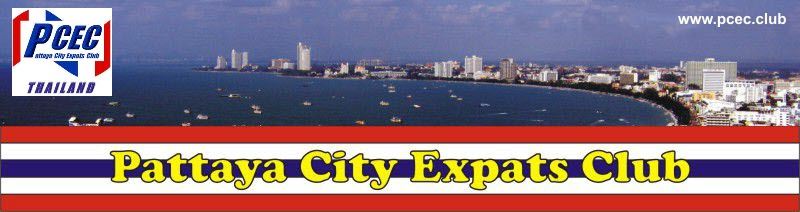
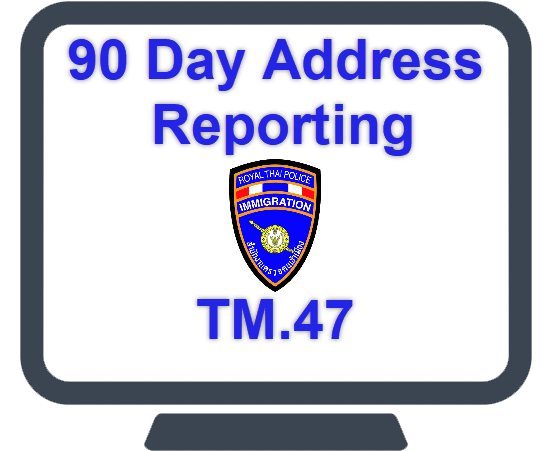

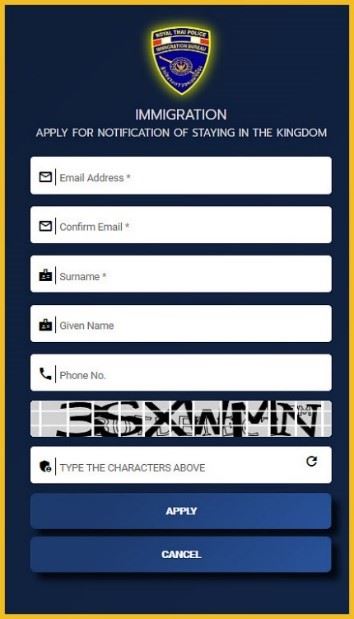
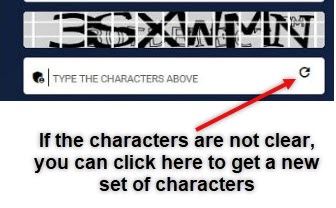
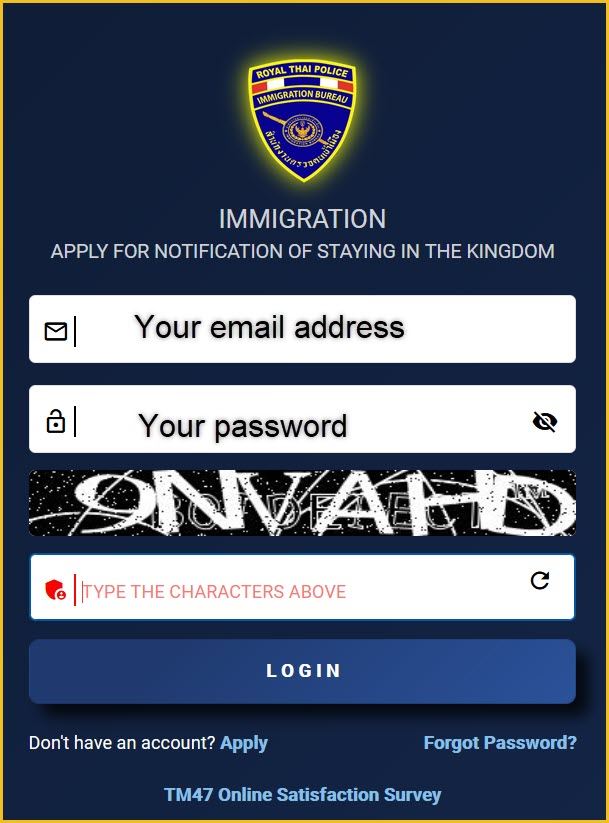
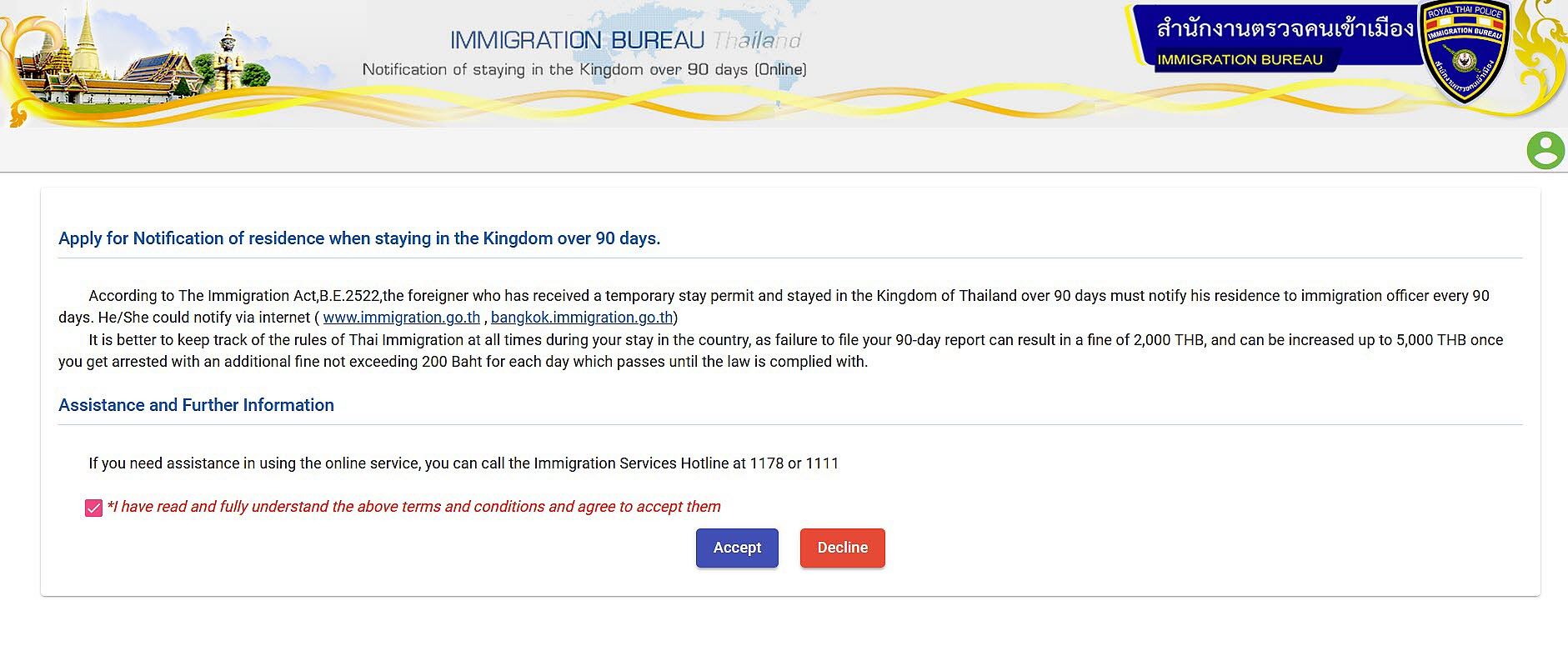

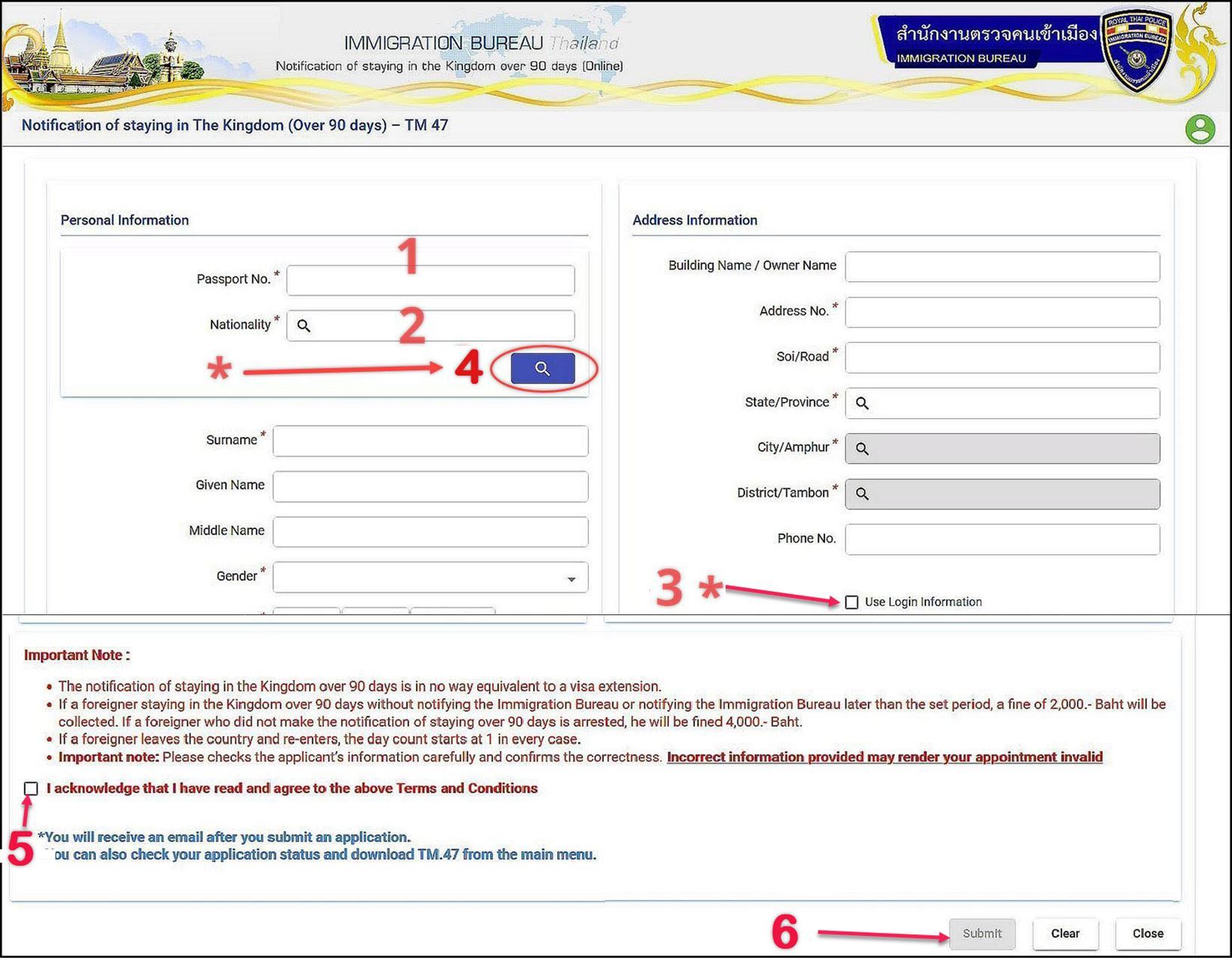 Complete the information requested.
Complete the information requested.